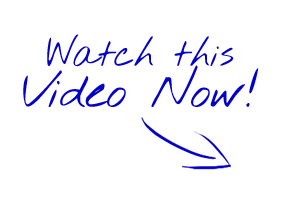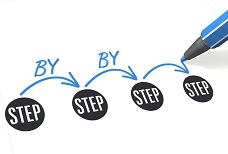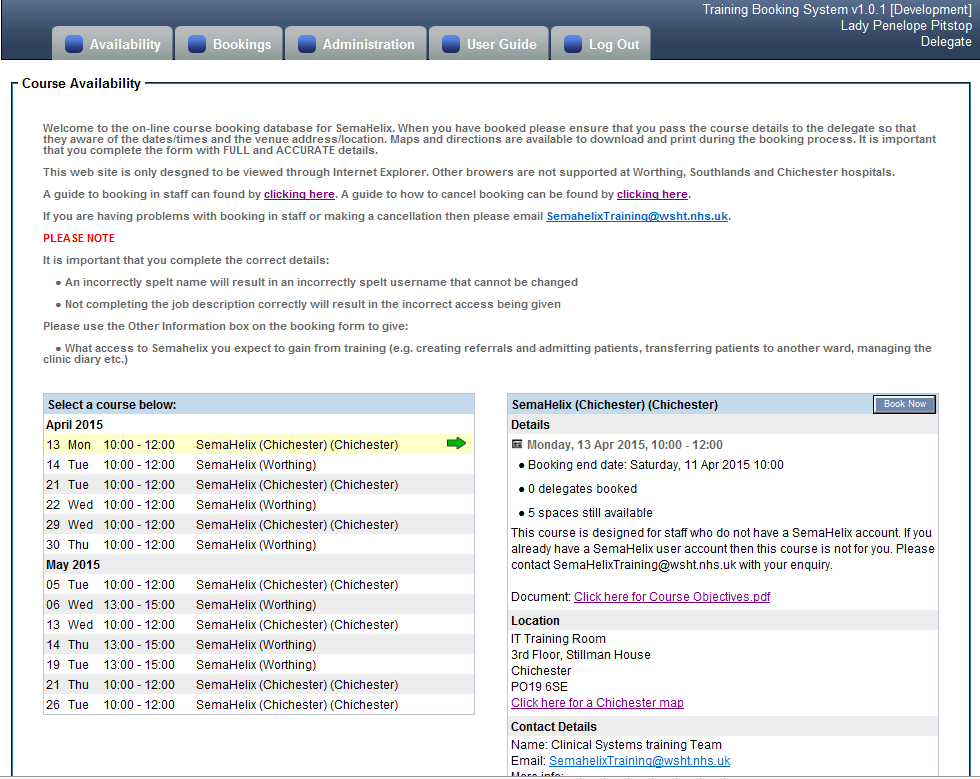VIDEO
Once the video starts playing you can use the play/pause button and even go full screen by clicking on the Full screen option in the bottom right of the video:
Go to: http://www.trainingbooking.wsht.nhs.uk/ and enter your email address and password and click on the Login button
The Course Availability page opens:
The following elements are displayed:
Your name in the top right corner to confirm you are logged in Appropriate tab options for other actions (not all will be available to all users) The welcome text giving information on booking The left column giving a list of courses that are currently available. The selected course is marked with an arrow The right column giving details on the course that has been selected in the left column:
Course title and Book Now button Course date and time The number of delegates already booked on to the course The number of spaces that are still available to book A brief explanation of the course Any documents relating to the course, such as course objectives to download The course venue and a link to download a venue location map The contact details for the Clinical Systems Training team Any more information that may be appropriate
Created with the Personal Edition of HelpNDoc: Write EPub books for the iPad