Retake an Assessment and Record the New Result
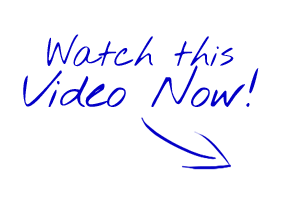
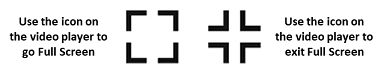
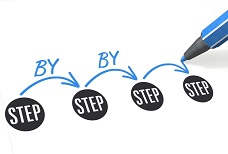
- Open the course by selecting the Course Link

- Select Start a new attempt and click on Enter
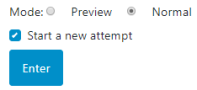
- Select the Assessment link to test your knowledge
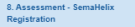
- Complete the questions by selecting an answer and clicking on Submit

- At the end of the assessment the Results slide will display, click on FINISH

- The Conclusion slide will display. Click on Exit in the top right corner to ensure that your new result is saved

- You are now returned to the Course page and you can print/save a certificate
Created with the Personal Edition of HelpNDoc: Free help authoring tool

